Logging out of Argus
Overview
Teaching: 0 min
Exercises: 2 minQuestions
How do I CORRECTLY logout of Argus?
Objectives
Ensure you logout correctly so other people can log on
Correctly logging out of Argus is important.
Logging out of an Argus machine is slightly tricky. If you just close the window down you are still “logged on” as a remote user which means others can NOT logon to the Argus machine.
The following steps ensure that you are correctly logged off of the machine and that others will be able to use it.
First you click on the Windows icon in the lower left corner. See the red arrow in the picture below. This will bring up the Windows systems toolbar.
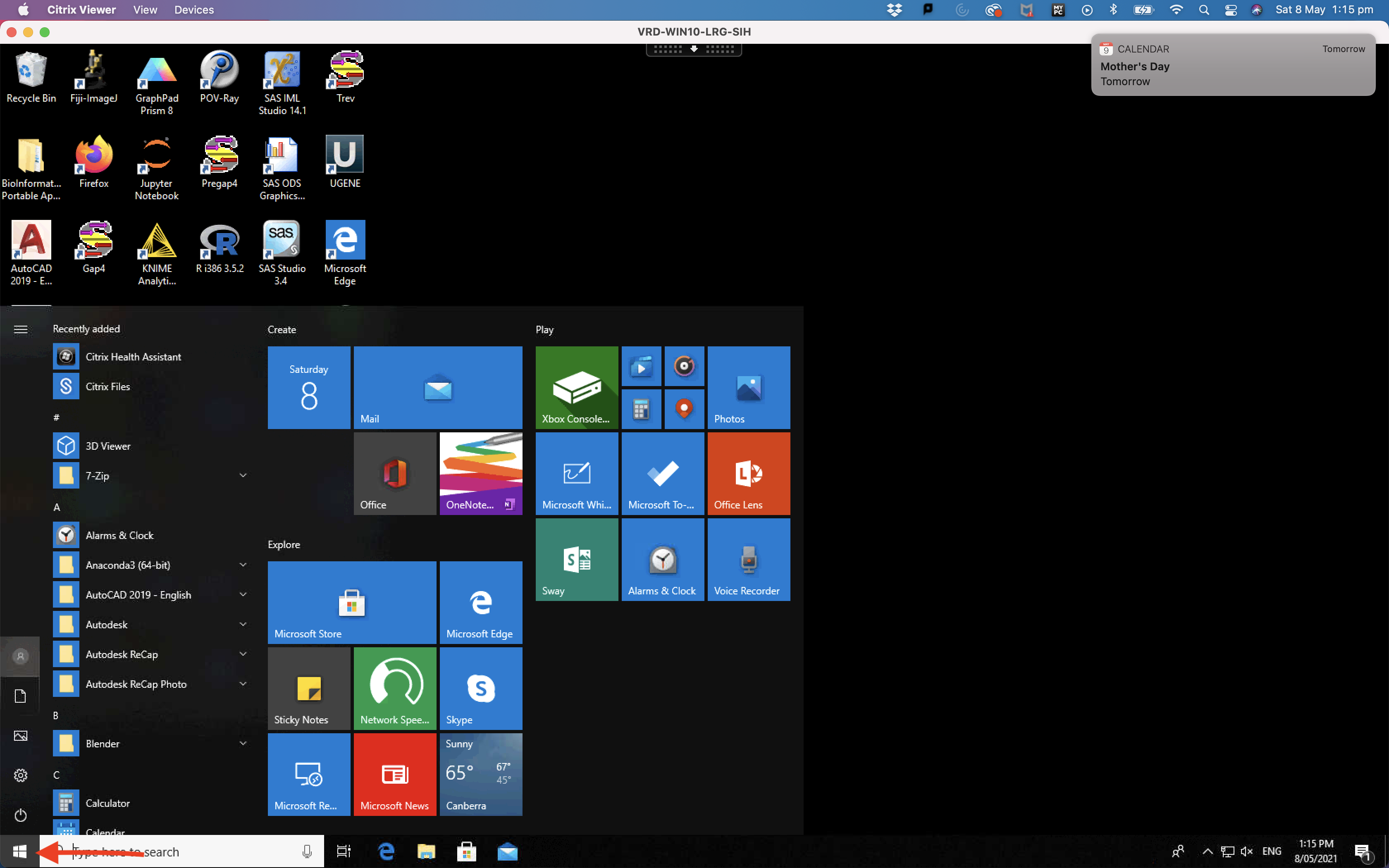
The next step is to click on the “user icon” (see the red arrow in the picture below) which will bring up a new window. The last thing you need to do is select on the Sign out item which is the last item in the window (see the red circle in the picture below).
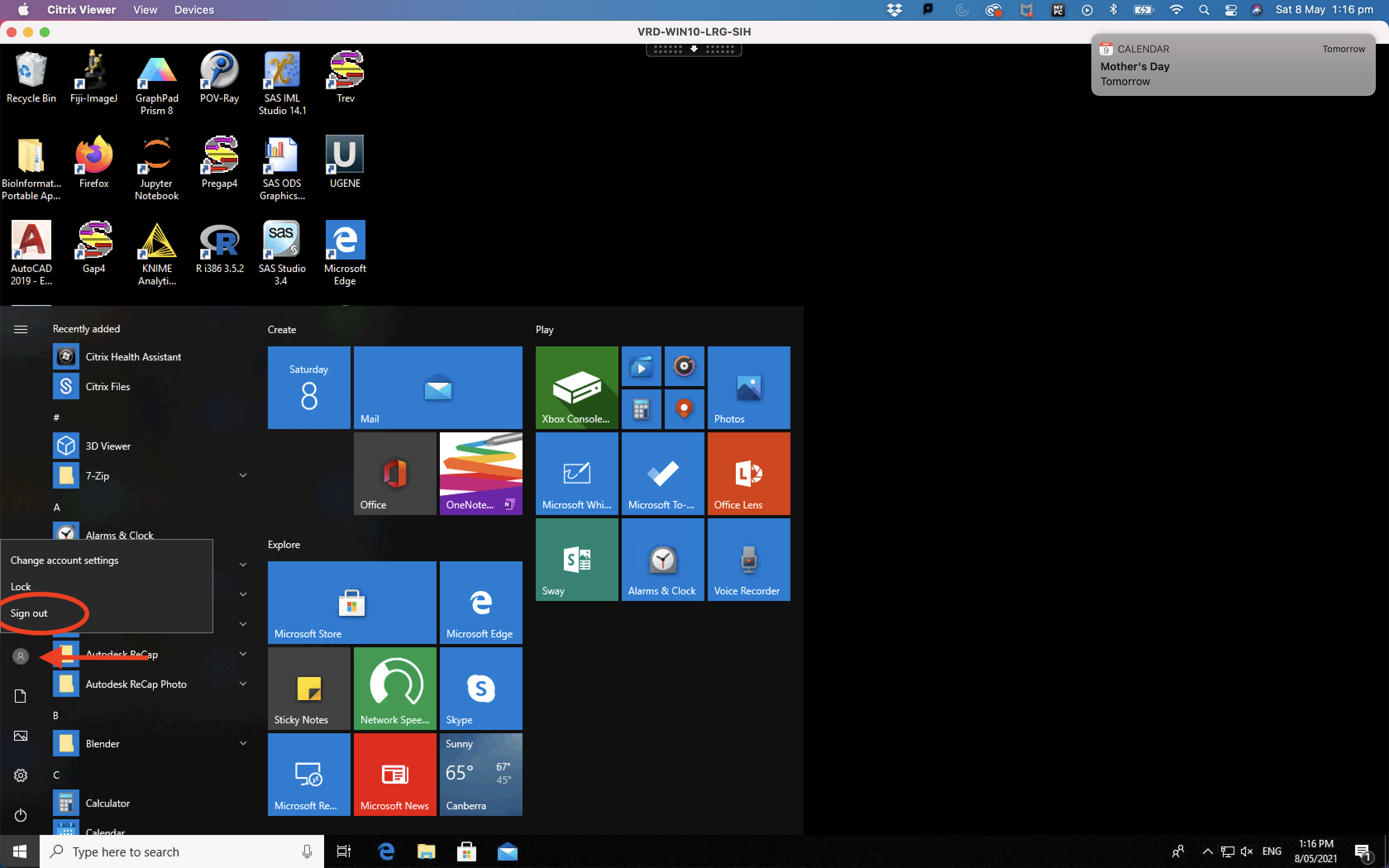
This will log you out of the Argus machine correctly (actually sign you out). It will shut down the remote connection and leave the Argus machine in a ready state for any other users that wish to use the machine.
Key Points
What happens if you disconnect or logout INCORRECTLY
What happnes if you signout CORRECTLY