Setup for the Launch Role
Create your personal access token
Workspace configuration can only be performed by admins but you will still need to create a personal access token and store it on your compute environment (i.e. on the HPC environment, not locally) in order to communicate with the Tower API. To create a personal access token you will need to navigate to the user settings logo in the top navbar and select ‘Your tokens’, then:
Select ‘Add Token’.
Name your token something descriptive and select ‘Add’:
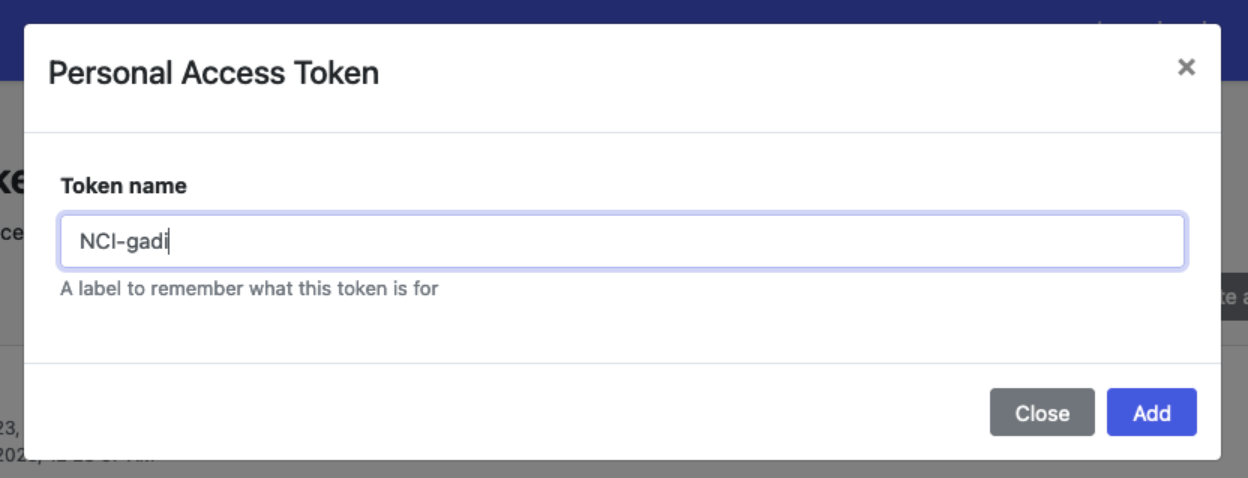
Copy the token to your clipboard:
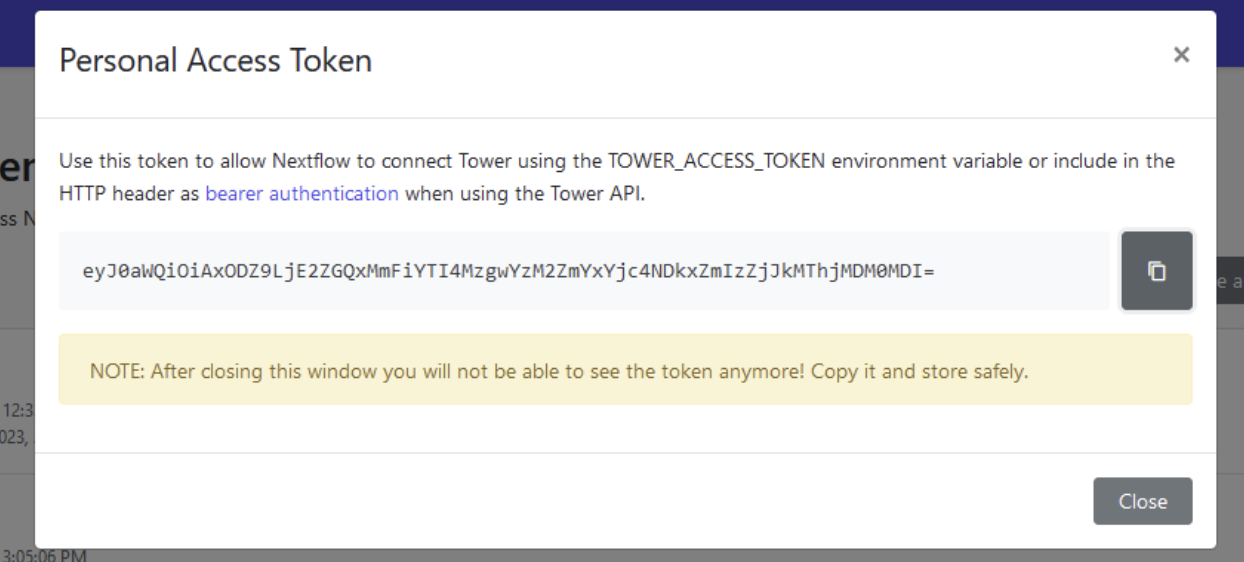
Open your terminal application, log in to your HPC (either NCI Gadi or Pawsey Setonix) on the command-line:
ssh abc123@gadi.nci.org.au- If you are using Gadi, navigate to
~($HOME):
cd ~- If you are on Setonix, navigate to
$MYSOFTWARE:
cd $MYSOFTWARE- From within the directory mentioned above, make a hidden tower (
.tower) directory to store Tower token and credentials:
mkdir .tower- Copy your personal access token into a file named token within this directory:
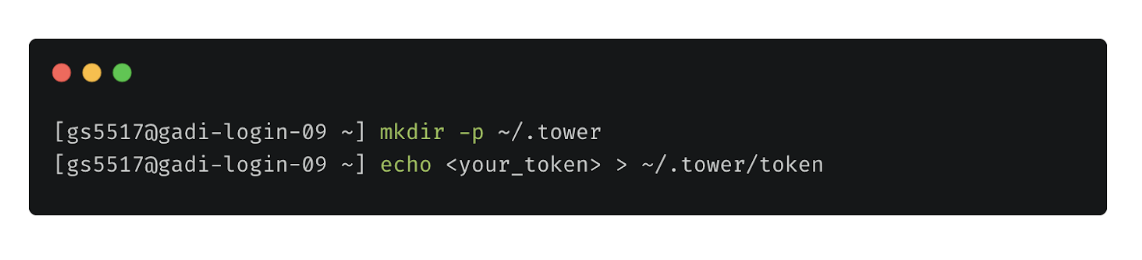
All materials copyright Sydney Informatics Hub, University of Sydney