General Introduction, Installation and Setup
Overview
Teaching: 30 min
Exercises: 0 minQuestions
What is R? How do we use RStudio to work with R?
Objectives
Understand the relationship between R and RStudio
Install all required components
Describe the purpose of the RStudio Script, Console, Environment, and Plots
About R
The R Programming Language
R is an open source programming language and software environment for statistical computing and graphics that is supported by the R Foundation for Statistical Computing. Today, it is one of the most popular languages, being used all across the world in a wide variety of domains and fields.
RStudio
RStudio is an integrated development environment (IDE) for R. It includes a console, syntax-highlighting editor that supports direct code execution, as well as tools for plotting, history, debugging and workspace management.
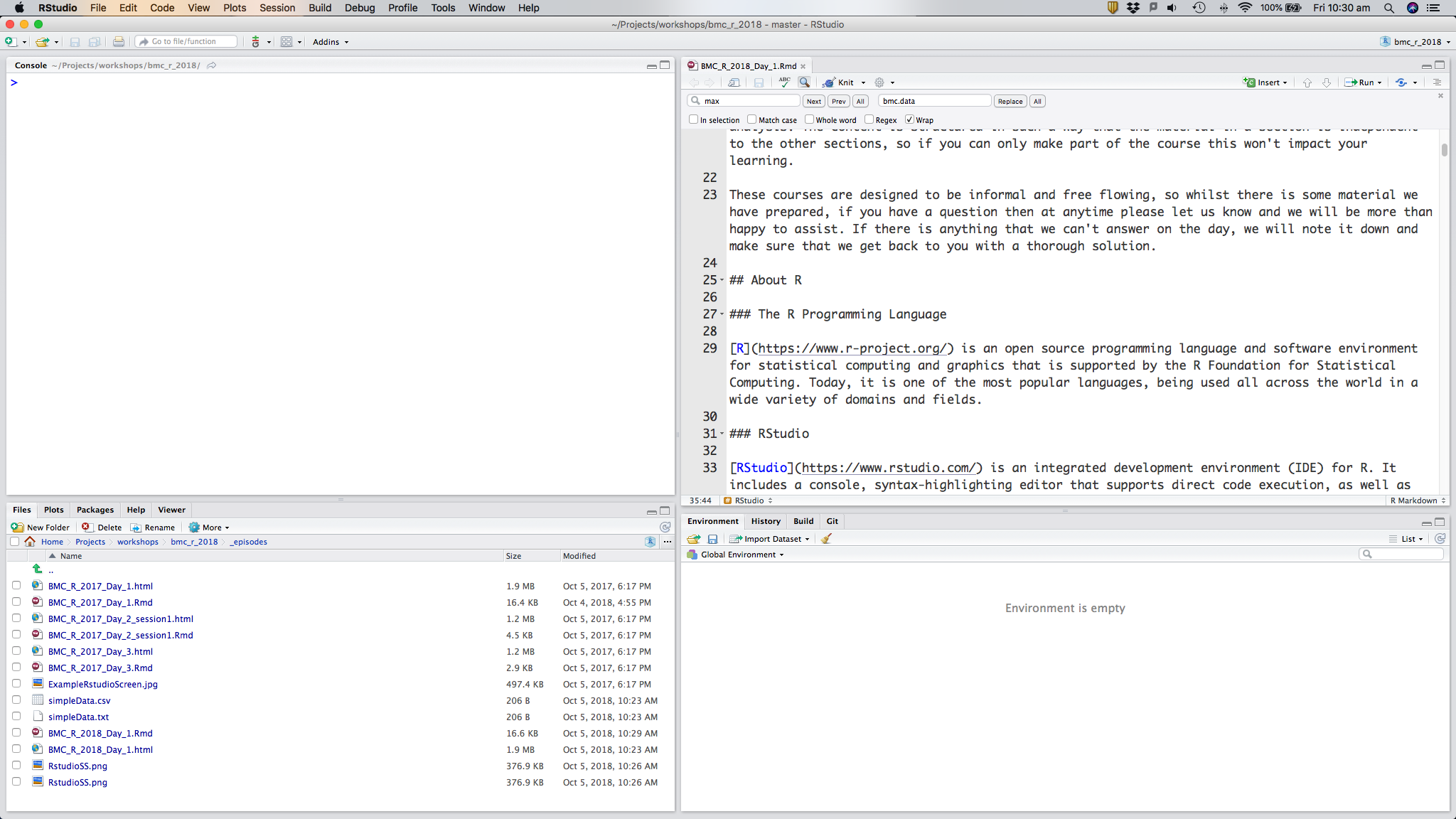
Installation & Setup
First let’s set up the Rstudio panes so that everyone is on the same page.
Tools -> Global Options -> Pane Layout
Top left: Console
Top right: Source
Bottom left: Files, Plots, etc
Bottom right: Environment, History, etc
Starting a new R-project
We’ll start a new R-project so we can save our progress and relaunch at anytime.
File -> New Project -> New Directory -> Empty Project
We’ll call our project “introduction_into_r” and save it in, say, “Documents” folder (or “My Documents” for Windows users)
Note that in “Files”, you have a new Rproj file.
Install prerequisites
Below is a set of commands to install and load packages that you will need for the next three days and also sets some options which will make the course run smoothly. Please copy and run the below commands in your R console.
# Install the tidyverse and then load it
install.packages("tidyverse", dependencies = TRUE, repos = "https://cran.csiro.au")
library(tidyverse)
options(scipen = 999)
set.seed(2018)
The library command loads all of the functions in the specified library, in this case tidyverse, into our workspace.
Key Points
R is a programming language
RStudio is an integrated development environment which makes working with R easier