Setting up Google Earth Engine
To use Google Earth Engine, you must link an existing Google acccount to the service. Click here, follow the instructions to log in (or create a Google Account, if you do not already have one). Eventually, you will be asked to fill in a web form.
Make sure to fill in the form with genuine answers. In the section asking “What would you like to accomplish with Earth Engine?”, provide a reasonable explanation of how you would utilise the geospatial data obtained from Earth Engine in a couple of sentences. A proper description will almost guarantee that you will be approved in minutes.
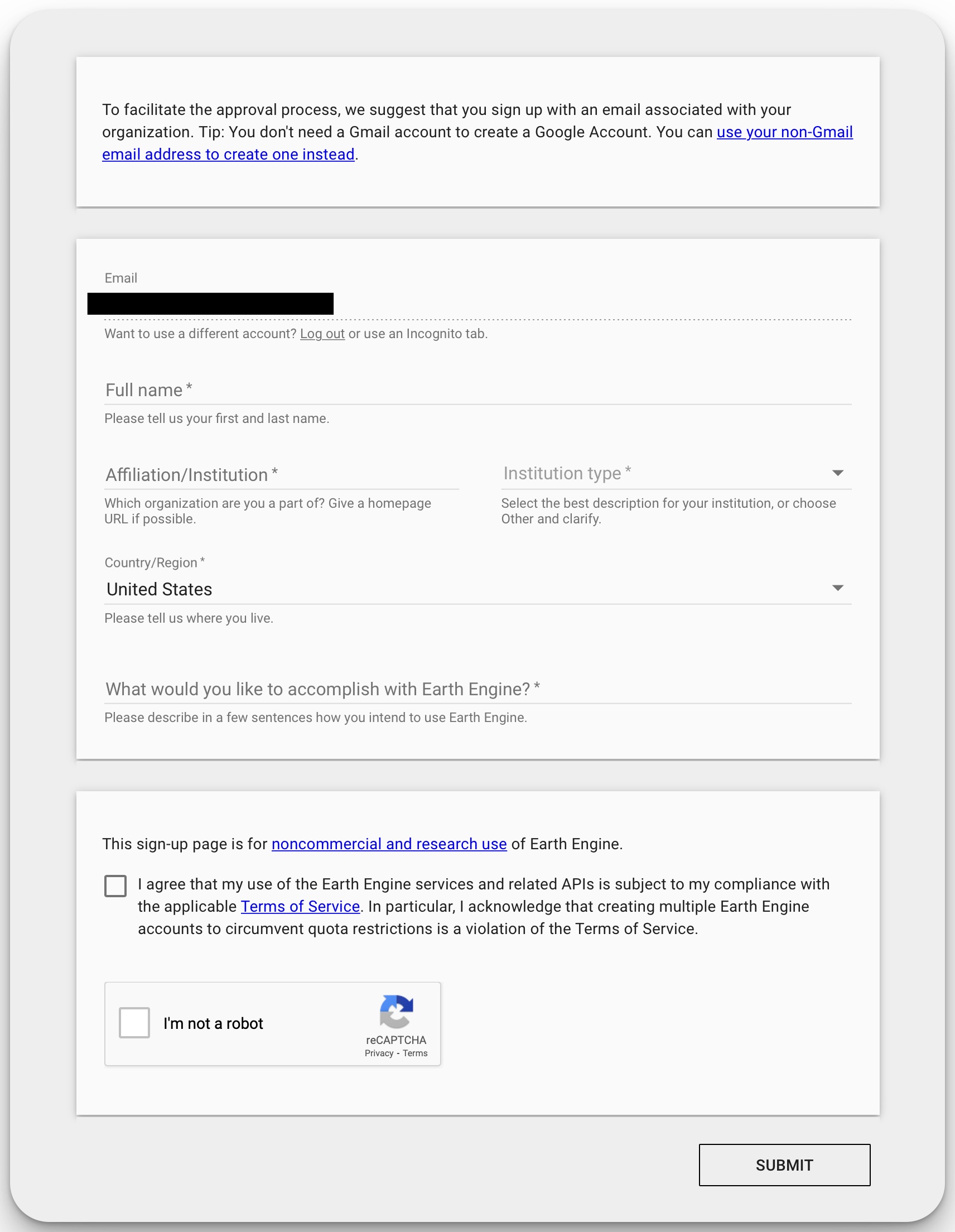
Once you have submitted, you should receive a confirmation via email within minutes (to a couple of hours). This is why signing up now is important - you may not be able to use Google Earth Engine functionality if you sign up during the workshop.