Setting up RStudio Cloud
RStudio Cloud is a free, web-based RStudio IDE that you can use to run R code in your browser. It is a great way to get started with R without having to install anything on your computer. You can also use it to share your code with others. We encourage you to use RStudio Cloud for the workshop as you do not need to install anything on your computer. If you do not have an RStudio account, follow the steps below.
Setting up RStudio Cloud
Go to https://rstudio.cloud/ and sign up on the “Cloud Free” Plan.
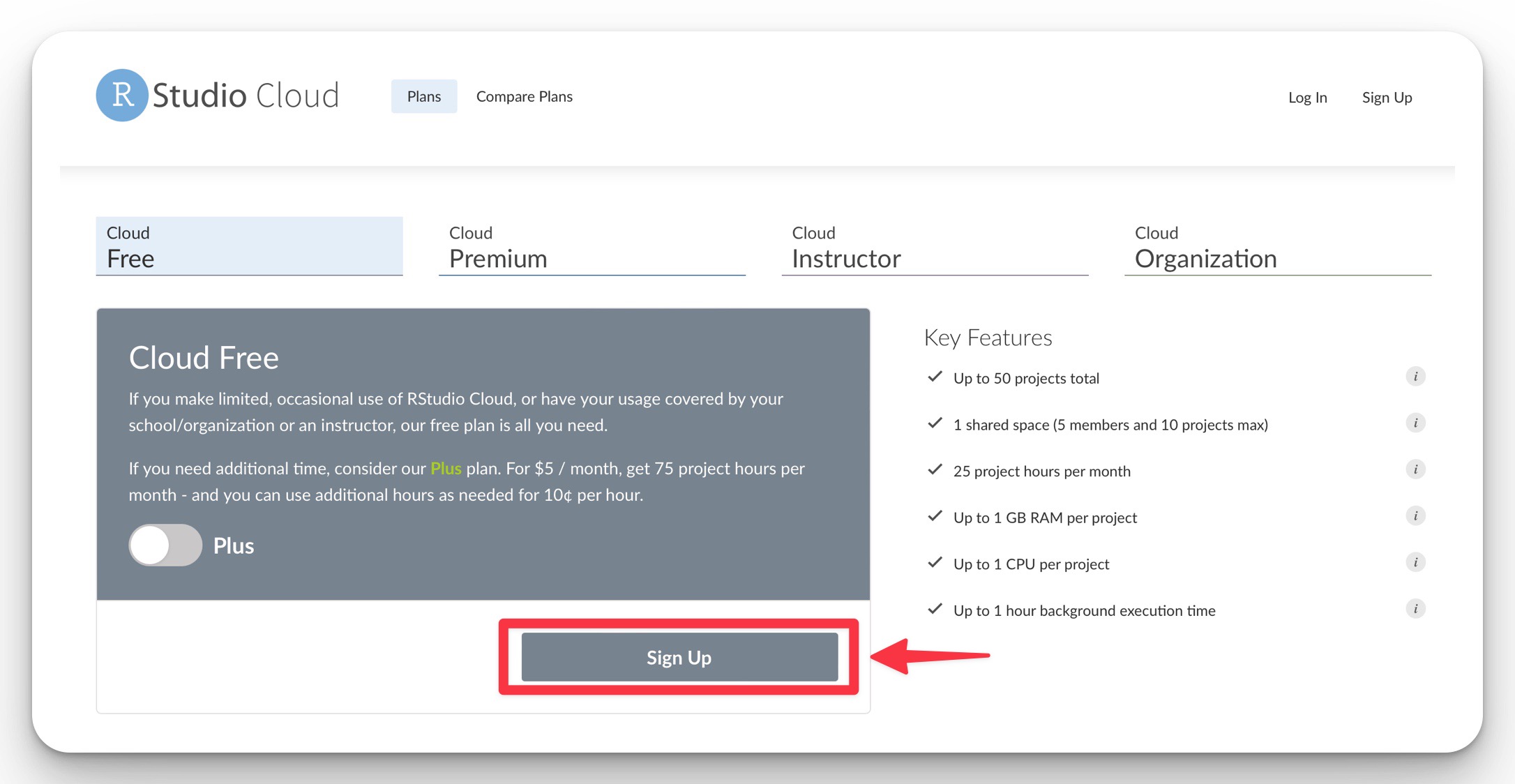
You will need to provide an email address and a password. You can also sign up using your Google or Github account – simply click on those buttons, and follow the authentication steps.
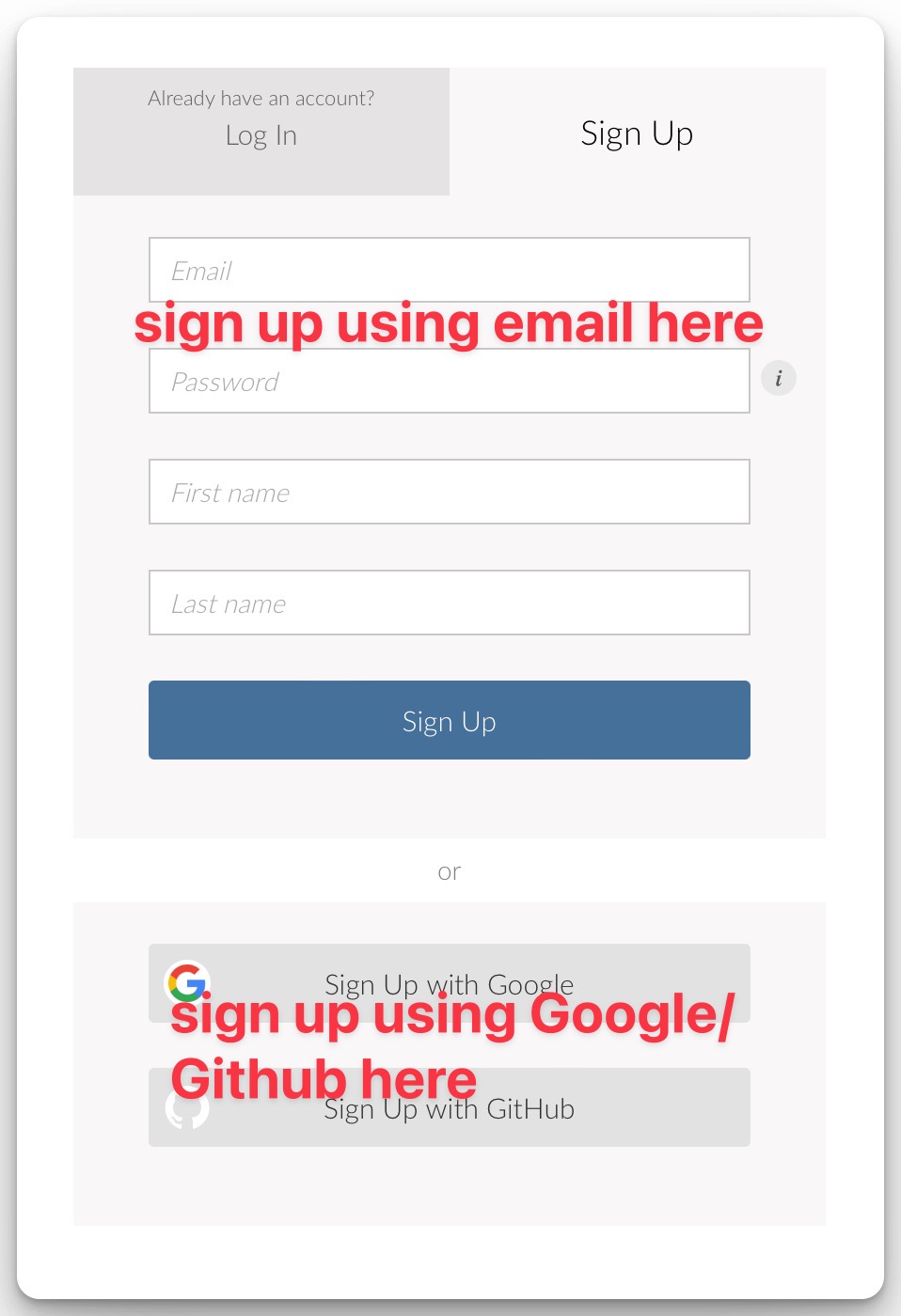
You will be automatically directed to the RStudio Cloud home page, which looks like this:
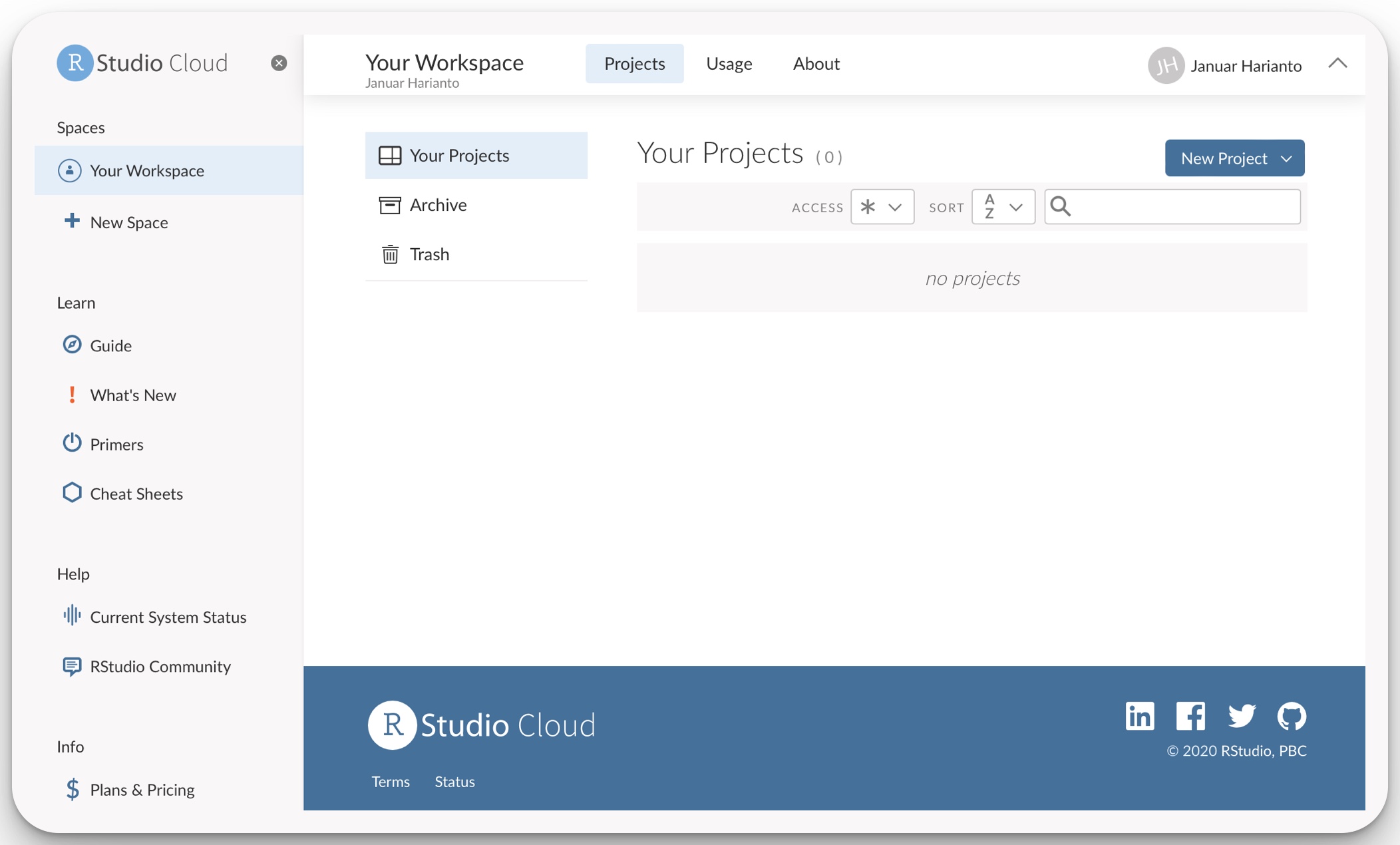
The shared space will be activated closer to the workshop date.
Need help?
If you are stuck at any point, we have a dedicated Troubleshooting section that you can refer to. This section will be updated as we receive more questions.
What’s next?
Now that you have dataharvester installed, you are ready to start the workshop. Workshop links are available in the sidebar. You should also check out the landing page for the R Workshop for updates.