Setting up Python environment
Jupyter Hub
We will be using an online “Jupyter Hub” python environment for the workshop. This environment contains all the required libraries and packages pre-configured and allows you to use Python “notebooks” on-demand with a “Jupyter Lab” ide.
Instructions
Navigate your browser to https://jupyterhub.rc.nectar.org.au/
Click the Sign in with AAF button.
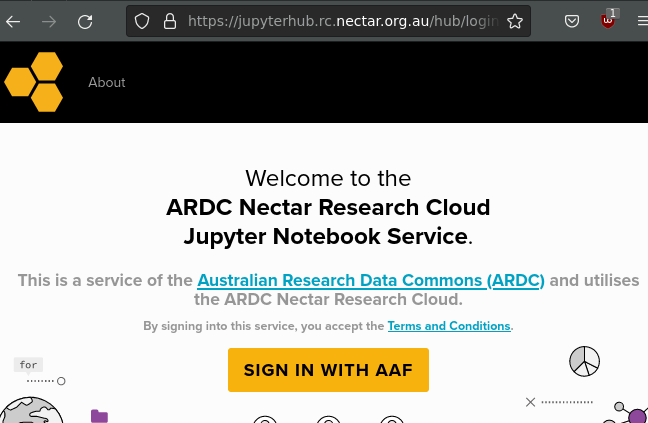
Go through your institutional sign-in process.
If you have no idea what AAF is or your institution is not listed, let us know and we can provide an alternate account for the workshop!
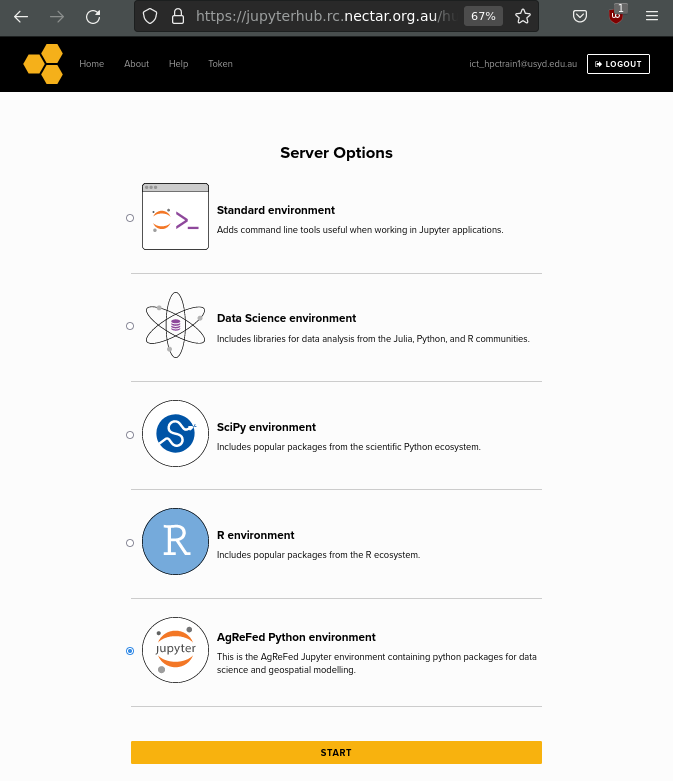
Select the AgReFed Python environment server option and then click START. The environment has all the dependant software required to run the Geodata Harvester.
You should now be in a “Jupyter Lab” interface. Select the Notebook > Python3 (ipykernel) to get started!
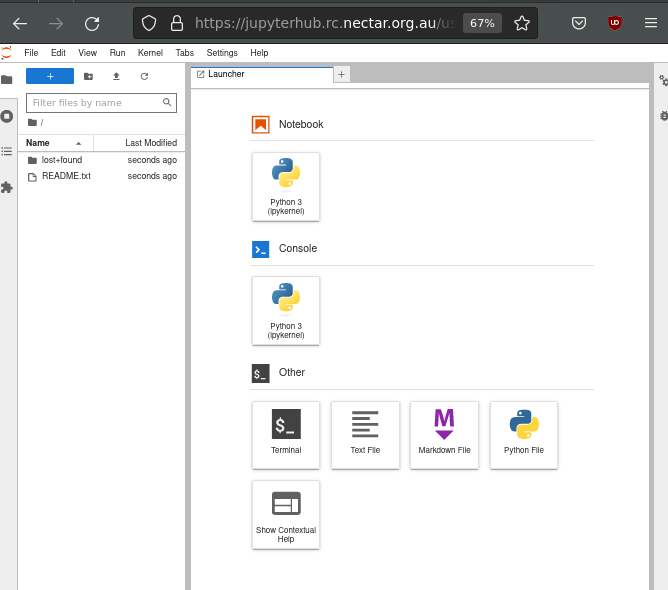
Install Geodata Harvester
In the Jupyter notebook install geodata-harvester via conda (recommended)
!conda install -c conda-forge geodata-harvester --yesYou can then import the library via (note the underscore _ for import of library)
import geodata_harvester as ghOptional: Local Setup
Conda install
The Geodata-Harvester is available through the conda package manager in the conda-forge channel, installation can be accomplished with:
conda install -c conda-forge geodata_harvesterThis will compile and install all the dependencies required. You may now invoke the geodata-harvester directly from a python terminal with:
import geodata_harvester as ghNote the subtle but important difference in use of an underscore _ to import the package and the use of a dash - to install it!
Pip install
Geodata-harvester can be installed via pypi, which requires a pre-installation of gdal in your environment (see the buld instructions below). Once gdal is installed, you can install geodata-harvester via
pip install geodata-harvesterBuild the Python environment
To build the Geodata Harvester from scratch see the dependencies listed in the environment file.
To install the dependencies for the Geodata Harvester you may use the environment file directly in conda:
wget https://raw.githubusercontent.com/Sydney-Informatics-Hub/geodata-harvester/main/environment.yaml
conda env create -f environment.yaml -n gdh
conda activate gdhNow you can install the Geodata Harvester from pypi with:
pip install geodata-harvesterSource Code
To contribute to the development and to understand how the Geodata Harvester works, visit the geodata-harvester GitHub repo.