Finding your way around
Finding your way around Gadi’s directories is straightforward once you know a few basic rules. Within these directories, you can create files and subdirectories, move your data, run your analyses, and access software.
Working in a Linux environment
Working on any Linux-based system, including Gadi, requires a basic understanding of the command line. Here are some common commands you will need to use. Keep in mind these are case-sensitive, and can be adjusted by using flags.
ls- list files and directoriescd- change directorypwd- print working directorymkdir- make directorycp- copy files and directoriesmv- move files and directoriesrm- remove files and directoriescat- concatenate and display filesless- view files one screen at a timehead- display the first few lines of a filetail- display the last few lines of a fileman- display the manual page for a command
The Gadi filesystem
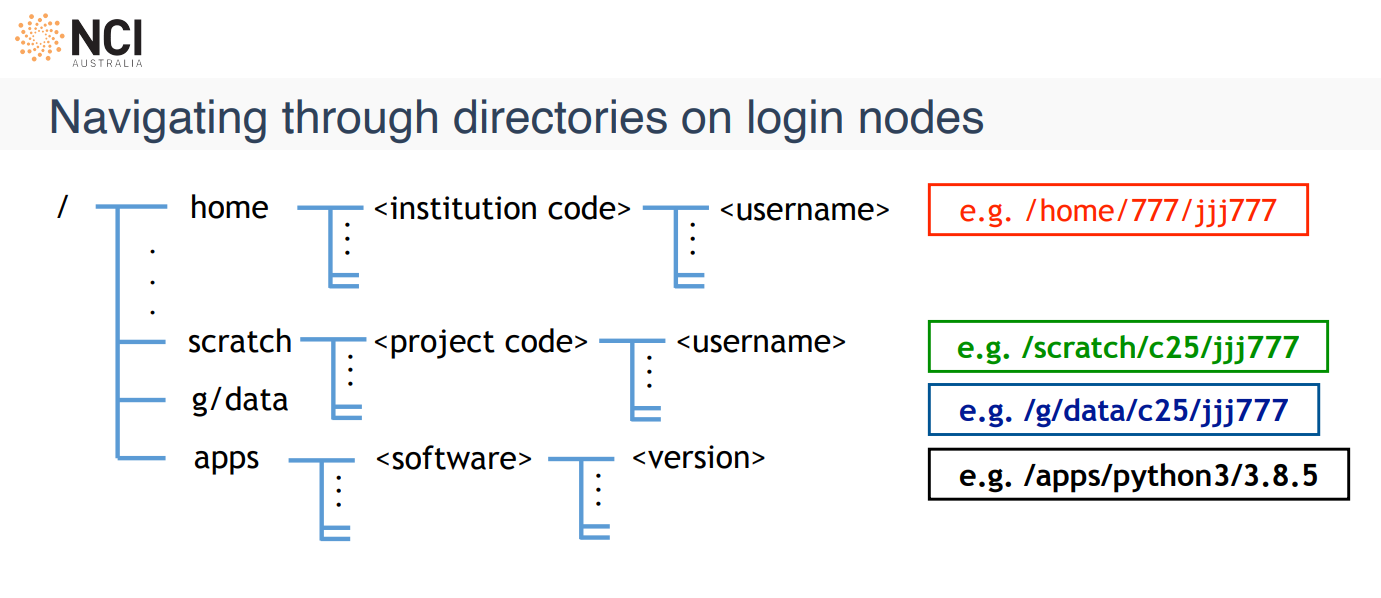
Keep these simple formats in mind as you use Gadi:
/home
This is your personal home directory is always located at/home/institution_id/username.
/scratch
Each user within a project’s scratch directory will have their own workspace at /scratch/<project>/<username>, where you can store temporary data. You can also create new directories in your scratch space to organise your work and share across project users.
/g/data
Global data storage is similar to scratch in that each user has their own workspace this is found at /g/data/project/username. (Note: Not all projects include Global Data storage.)
/apps
All installed software is organised under /apps/software/version.
All materials copyright Sydney Informatics Hub, University of Sydney