Install or upgrade R and RStudio
Questions
- Have you installed R? Do you have the latest version?
- Have you installed RStudio? Do you have the latest version?
You need to have R as well as RStudio, a software application that makes R easier to use, installed on your computer.
Install R
R is maintained by an international team of developers who make the language available through the web page of The Comprehensive R Archive Network. The top of the web page provides three links for downloading R. Follow the link that describes your operating system: Windows, Mac, or Linux.
Install RStudio
RStudio is an application like Microsoft Word—except that instead of helping you write in English, RStudio helps you write in R. The RStudio interface looks the same for Windows, Mac OS, and Linux. You can download RStudio for free. Click the “Download RStudio” button and follow the instructions that follow. Once you’ve installed RStudio, you can open it like any other program on your computer—usually by clicking an icon on your desktop.
Check your versions
If you already have R and RStudio installed, this is a good time to make sure your installations is current.
- Check your current R version by opening RStudio and using the command below on the Console:
R.version.string- Check your current RStudio version by opening RStudio and navigating through Help -> Check for updates:
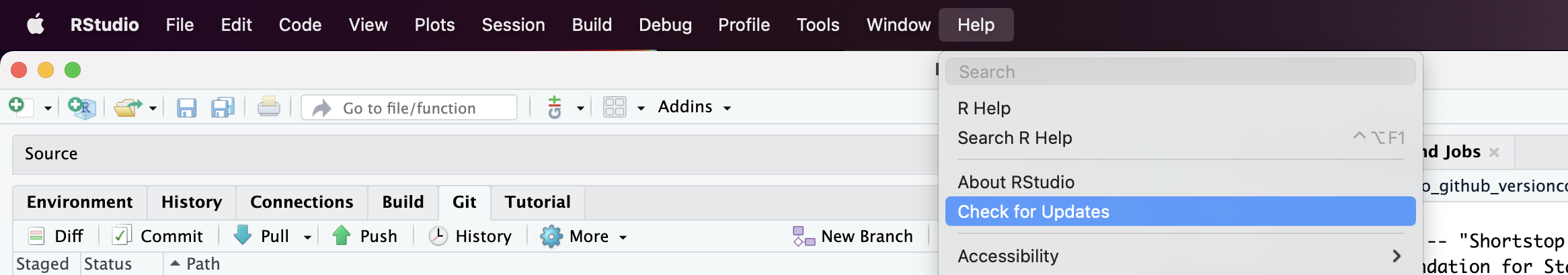
- Update your R packages
Open RStudio and use the command below on the Console:
update.packages(ask = FALSE, checkBuilt = TRUE)All materials copyright Sydney Informatics Hub, University of Sydney