- Thu 19 September 2024
- Web
- Marius Mather
- #webdev, #programming, #design
While you can test the code and logic for a website using automated testing tools like Vitest or Cypress, it can be harder to test what users see, and all the things that can potentially impact their experience, like:
- Page load times
- Layouts that jump around and shift
- Accessibility for users with vision issues, or users of screen readers
- How your site looks when you share it to social media
There are a few automated tools that can provide quick and easy checks for issues you might not spot otherwise.
PageSpeed Insights (Google)
PageSpeed Insights gives a good overall breakdown of loading times, accessibility, and general web development best practices, giving you a simple overall score in each category and a breakdown of the specific issues it flags:
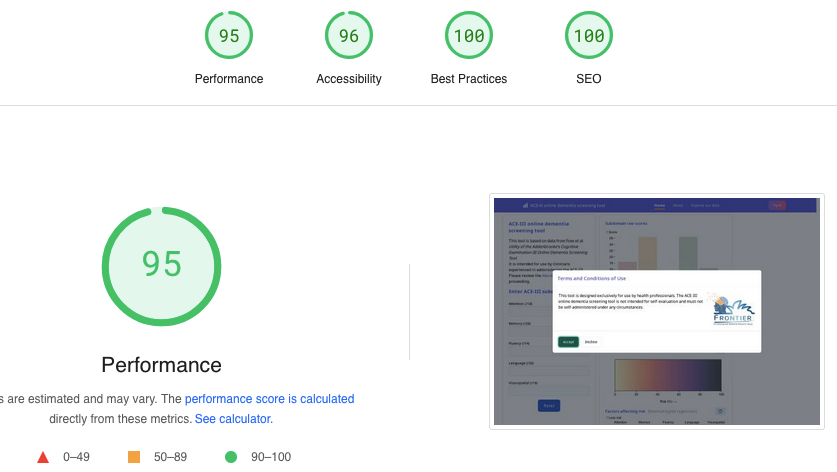
You can also perform these checks directly from Chrome's dev tools - look for the Lighthouse tab. You can use this to test sites that are only running locally/in development mode.
Mozilla Observatory
Mozilla Observatory can test your site for some basic security issues, which is particularly important if you're accepting data or authenticating users. It can be particularly useful for checking that your site is using HTTPS correctly, as well as letting you know about ways you could improve the site's Content Security Policy.
This is mostly relevant for sites where you're running your own server - for sites hosted on GitHub Pages or similar services, you may not have much control over these issues.
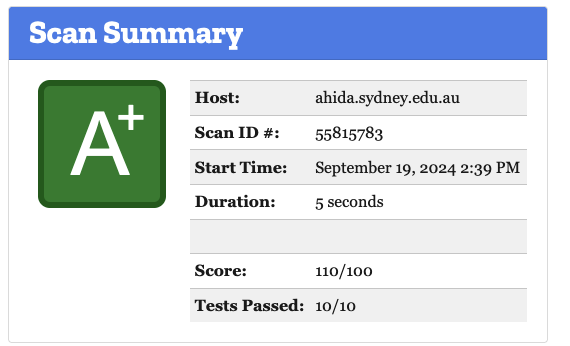
OpenGraph Preview
OpenGraph Preview can you show you how your site will look when shared to social media, e.g. Facebook or Twitter. These previews use meta tags in the header of your site, and can be tricky to get right without previewing them.
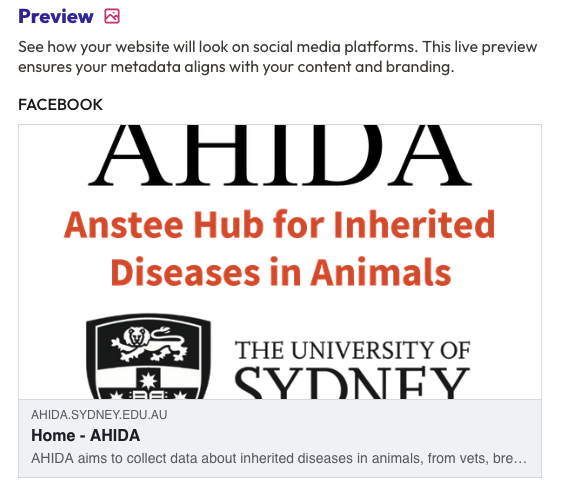
Accessibility Checker
Tools like Accessibility Checker can provide a bit more detail on accessibility flaws that PageSpeed flags - be aware that this one seems to warn you a lot about potential lawsuits and tries to sell you services to fix it. But it does include tools for checking the exact level of contrast between foreground and background, which can be an important feature for users with vision issues.